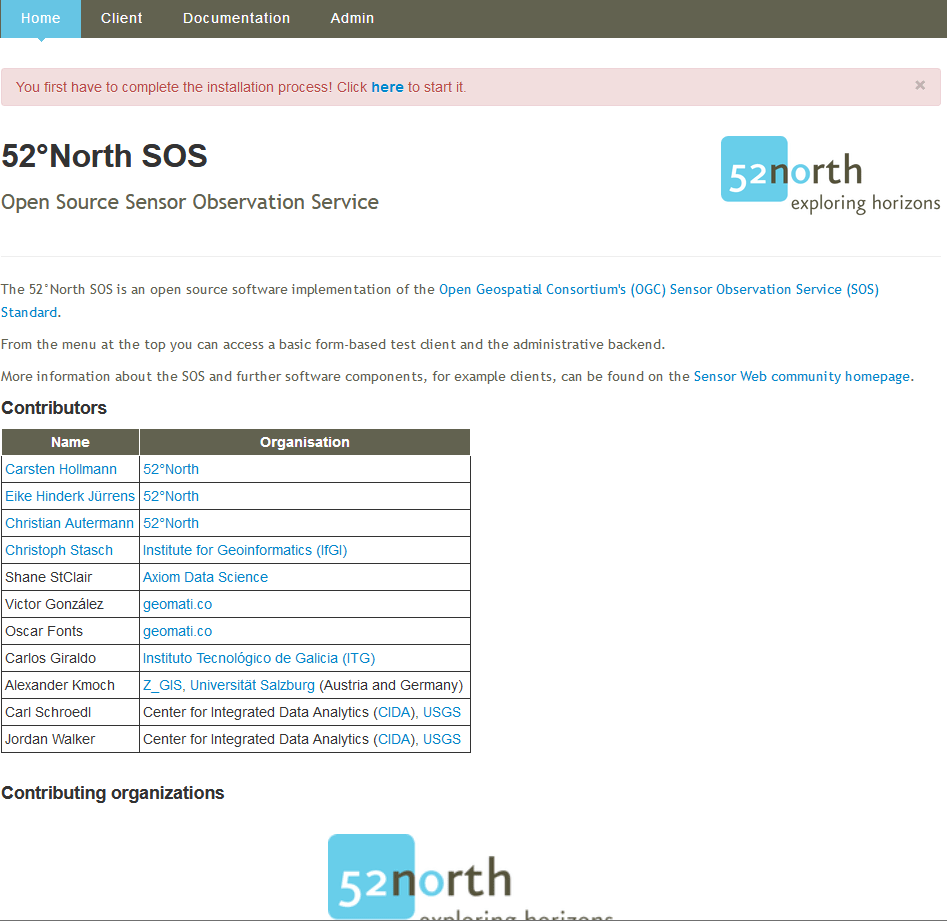6
Webapp_Installation
Kaimbacher edited this page 2021-07-26 07:39:09 +00:00
sudo apt install unzip
Download package including the WAR file:
wget https://github.com/52North/SOS/releases/download/v5.4.0/52n-sensorweb-sos-5.4.0.zip
unzip 52n-sensorweb-sos-5.4.0.zip
sudo mv 52n-sensorweb-sos-5.4.0/bin/target/52n-sos-webapp.war /opt/tomcat/webapps/
sudo systemctl restart tomcat.service
Web-Installation via Web-Backend vollenden:
open in browser: \
http://localhost:8080/52n-sos-webapp/
Installations-Wizard starten und Schritt für Schritt folgen:
- http://localhost:8080/52n-sos-webapp/install/index -> 'start' drücken:
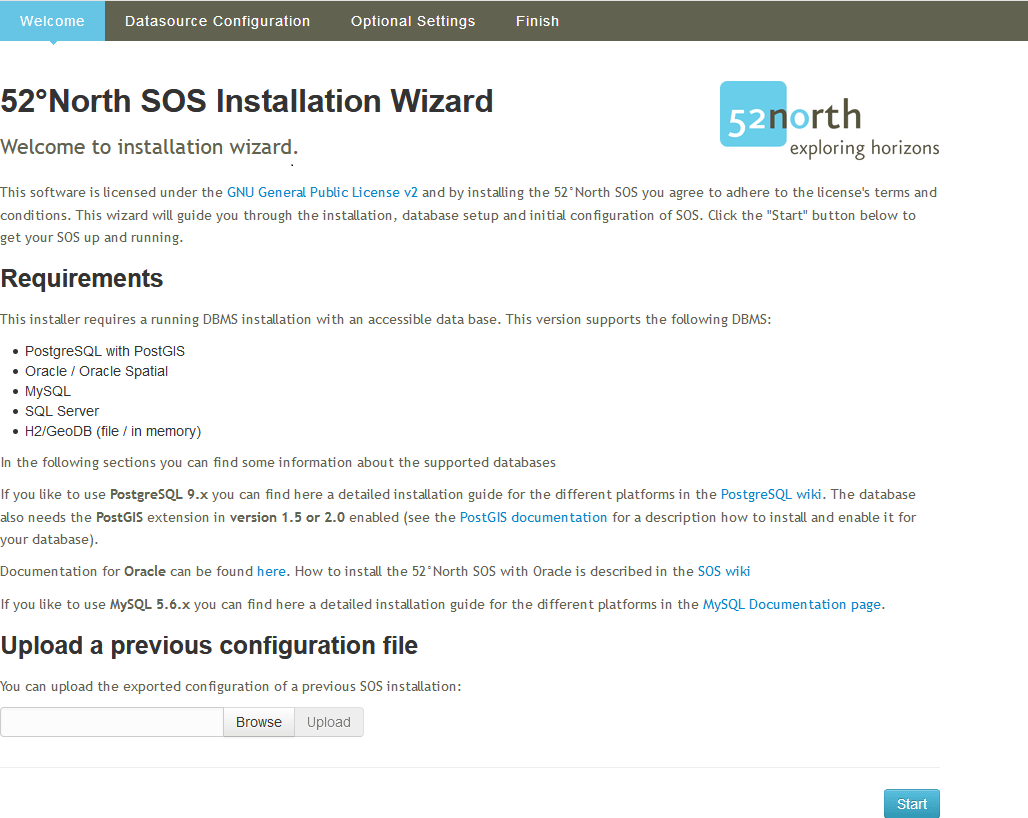
- http://localhost:8080/52n-sos-webapp/install/datasource -> Datenbank, DB-Schema, DB user auswählen
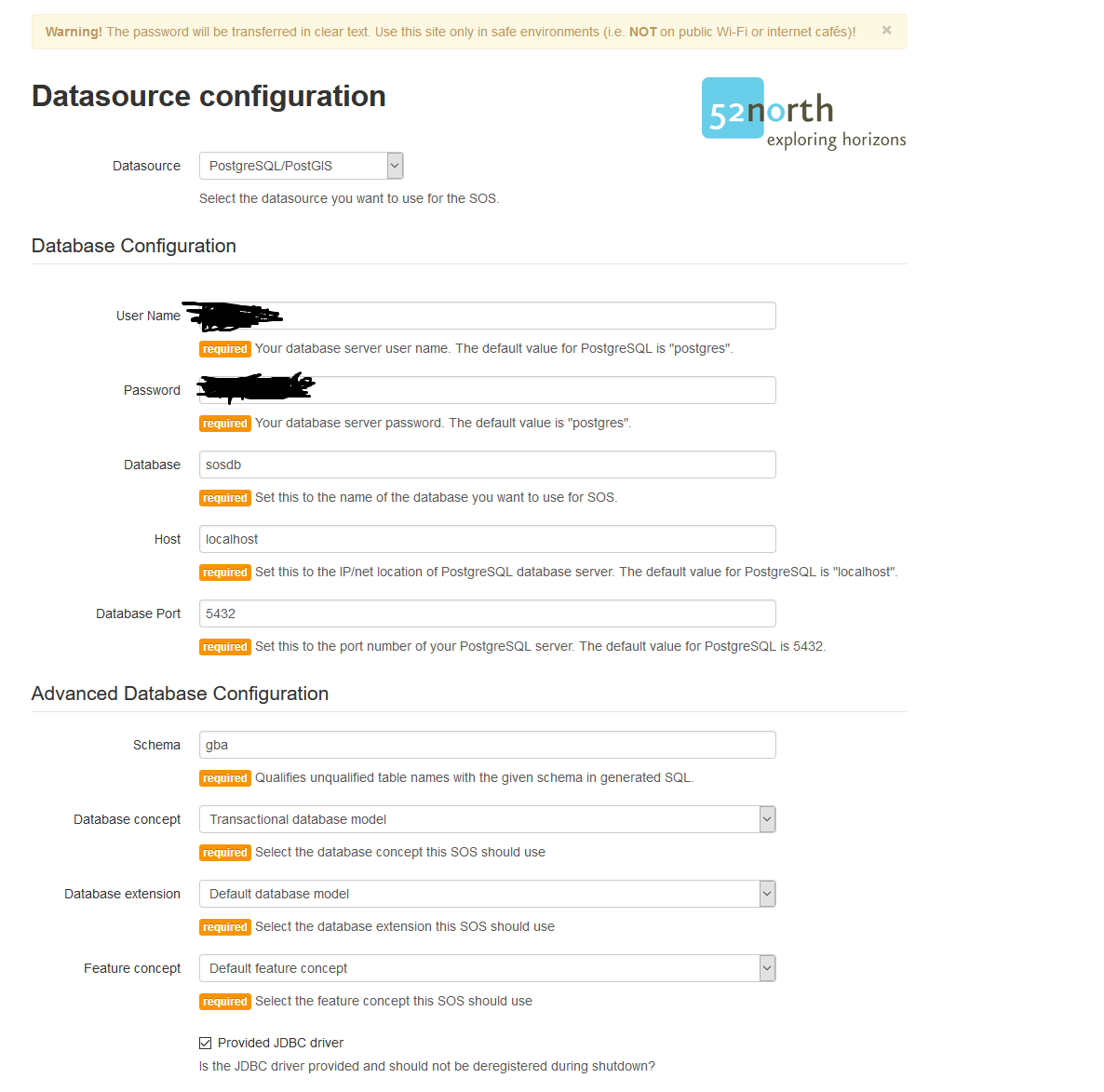
- http://winnetou.geolba.ac.at:8080/52n-sos-webapp/install/settings -> Metadaten ausfüllen
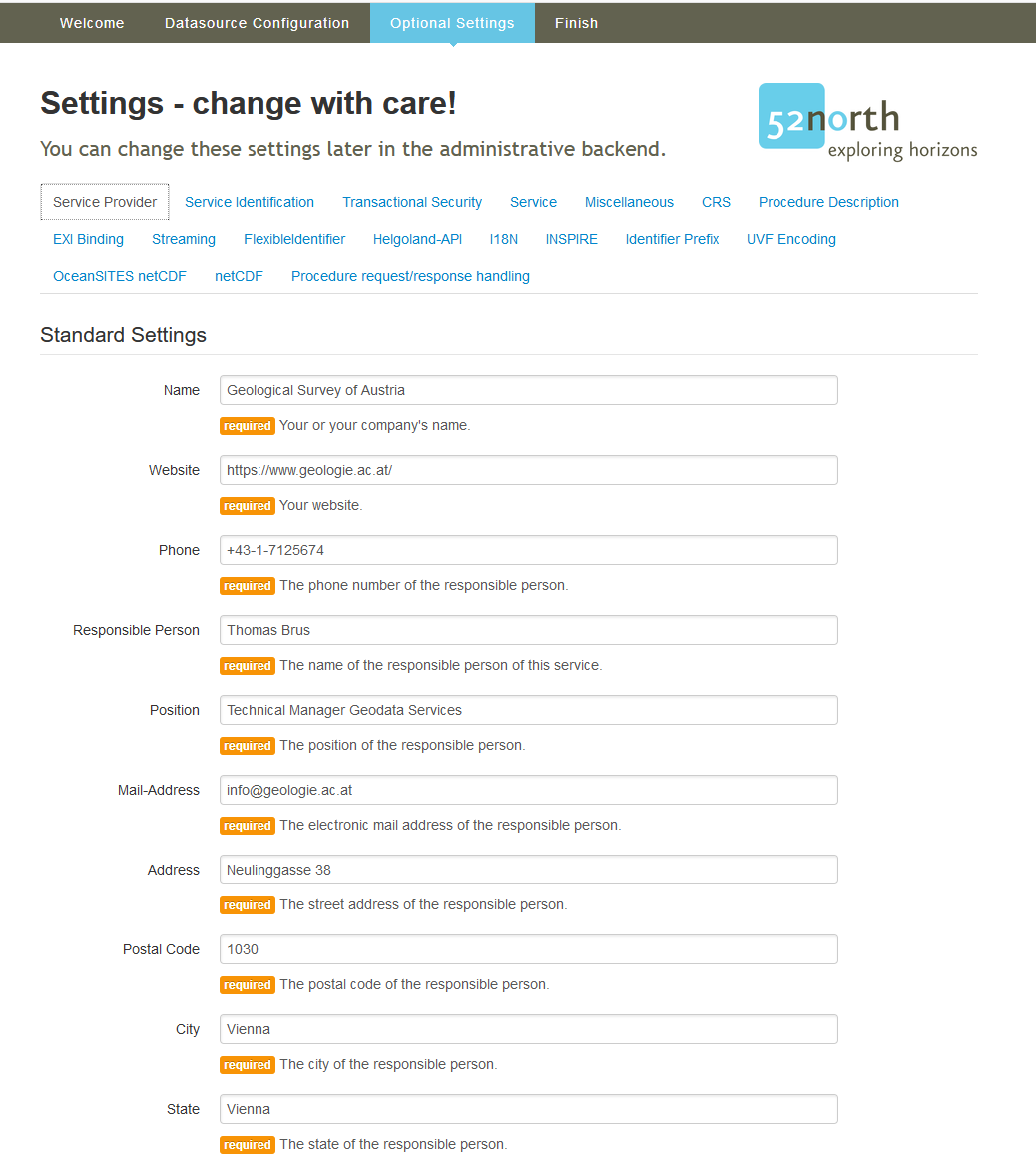
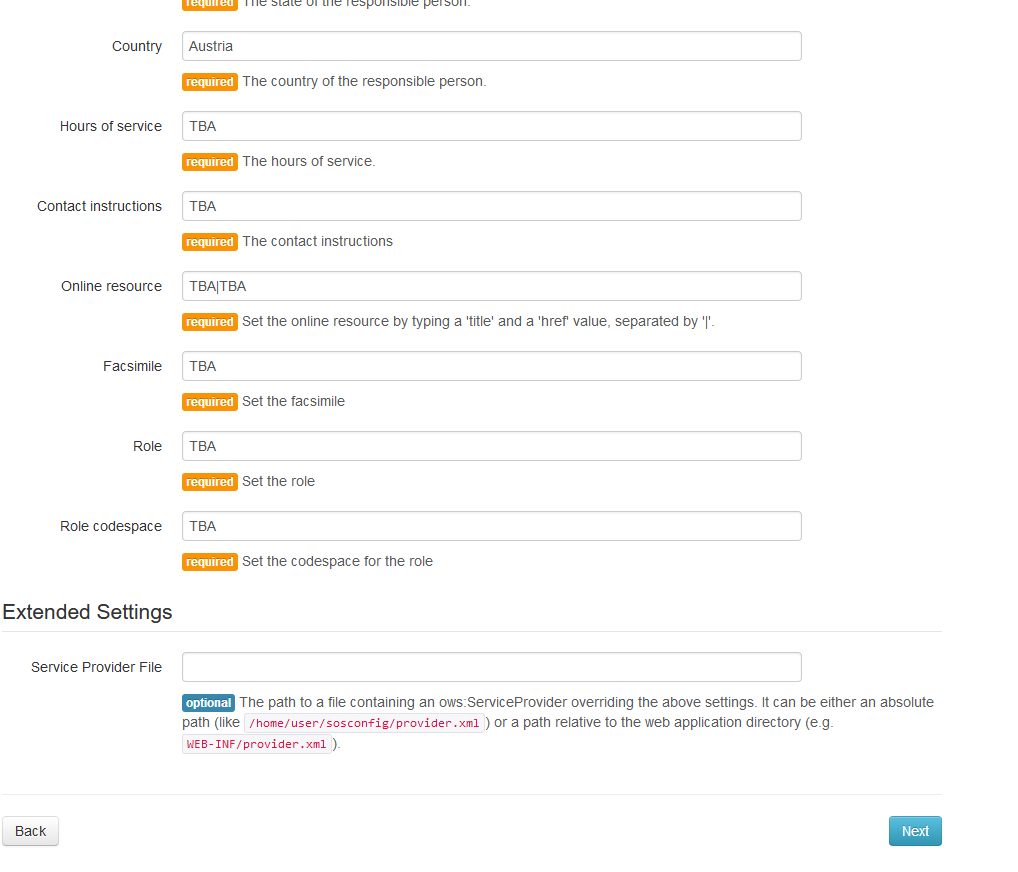
- Webpackend Admin User anlegen (credentials merken für Web-Backend)
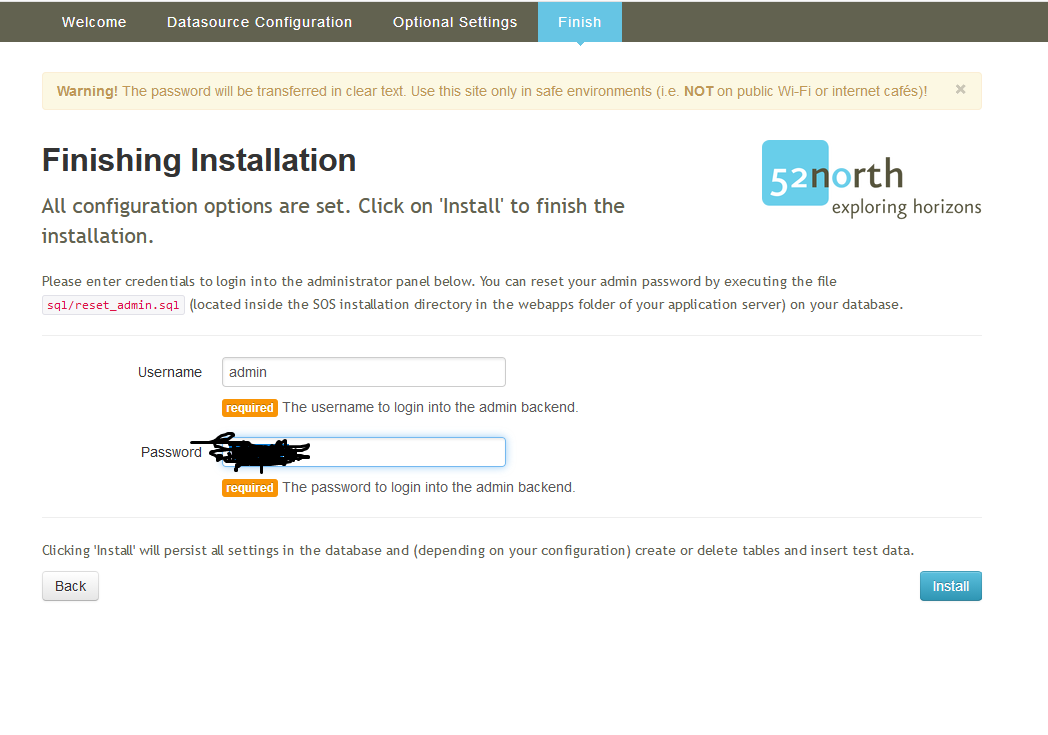
InsertObservation, InsertSensor, InsertFeatureOfInterest Requests freischalten:
via Backend freigeben:
http://localhost:8080/52n-sos-webapp/admin/operations
Helgoland Konfiguration anpassen:
sudo nano /opt/tomcat/webapps/52n-sos-webapp/static/client/helgoland/assets/settings.json